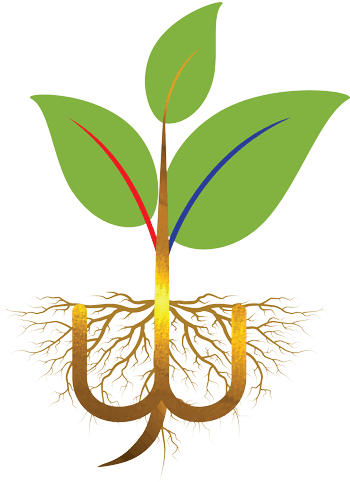Order Enquires
How do I contact the seller?
We always recommend contacting the seller directly with inquiries about products, orders, deliveries, and returns as they’ll be able to advise you best.
Before contacting the seller, we’d advise you to check out their storefront as this may answer your question quicker. To do this, click their name on the product page where it says ‘Sold By’ underneath the product title, or in the ‘Compare Sellers’ table further down the page.
For order inquiries, simply click the ‘Contact Seller’ button on the relevant order on the orders in your t3naturals account.
If you have a product question, you can contact the seller via their product page in two ways:
- Click on the seller’s name above the price and then click the ‘Ask a Question’ button
- Scroll down to the ‘Compare Sellers’ table and click ‘Ask a Question’ below the name of your preferred seller
If you're looking to ask a question about a product in refurbished or used condition, you can contact the seller from the product page by clicking the 'Choose Price Below' button then the 'Ask a Question' button by your preferred seller.
For delivery questions, check out the Delivery page Do you deliver to me? And for return questions, take a look at What is your return policy?
Please note: t3naturals is an online marketplace, so we don’t sell anything ourselves and are therefore unable to provide detailed information about products or advise on delivery/returns beyond what is listed on the site. If you’re aware of products that break the law or violate t3naturals terms, please report these to us here.
When will my order arrive?
There are several ways to check the estimated delivery date for your order:
- When your order is confirmed, you’ll receive a confirmation email with an estimated delivery window.
- Once your order has been dispatched, we’ll update you with a dispatch confirmation email containing the estimated delivery window.
- You can also find the estimated delivery window by logging in to your t3naturals account - go to the View Orders page, locate the order, and hit the ‘View Order Details’ button.
Please note: While your order should arrive within the delivery window provided, please bear in mind that the dates are an estimate given by the seller’s courier company. If your order hasn’t arrived within the specified time frame, please see My order is late - where is it?
Can I track my order?
If the seller you ordered from chose to use a tracked delivery method, the tracking number will be in your dispatch confirmation email and you’ll be able to follow your order through the courier’s website.
You can also lookup the tracking information from the View Orders page in your t3naturals account. Once you’ve logged in, find the relevant order and click the ‘View Order Details’ button.
If the tracking number doesn't confirm the status of your item, it's likely that the courier or postal service hasn't uploaded the tracking information yet.
Please note: As t3naturals is an online marketplace and not a retailer, we don’t dispatch anything ourselves and are therefore unable to provide any tracking information.
My order is late - where is it?
If your order hasn't arrived yet, the first thing to do is check the delivery dates. You can see the delivery information for your order on the View Orders page in your t3naturals account.
If the estimated delivery window has passed and you haven't received your order, please contact the seller you ordered from - as they sent the item, they can advise you as to the next steps. To do this, log in to your t3naturals account, locate the order on the View Orders page and select the 'Contact Seller' button.
How do I cancel my order?
We appreciate that you may change your mind about an order, so if you decide to cancel your order within 30 minutes of placing it, it will be cancelled instantly.
To do this, log in to your t3naturals account, go to the View Orders page and locate your order. Click the ‘Cancel Order’ button and you’ll be prompted to select a reason for cancelling as well as any additional comments for the seller. If it’s been more than 30 minutes since you placed your order, you’ll need to request a cancellation from the seller. Simply follow the steps outlined above and your cancellation request will be sent to the seller to review. They will action this and contact you if needed.
Please note: It’s not possible to cancel an order once it has been dispatched. In this case, please see How do I return my product/s? and follow the process when your order arrives.
Can you provide a VAT invoice?
t3naturals is an online marketplace that brings buyers and sellers together - we're not a retailer, so you place your order with the seller which means we are therefore unable to provide VAT invoices.
You can contact the seller you ordered from directly to request a VAT invoice. To do this, go to the View Orders page in your t3naturals account and locate your order. Then, simply click ‘Contact Seller’ and they will be able to confirm whether an invoice is available and provide it accordingly.
I'm having issues with my product/s - what do I do?
The best thing to do is to contact the seller you ordered from directly - they’ll be able to advise. To do this, go to the View Orders page in your t3naturals account. Once you’ve located the order, click the ‘Contact Seller’ button. You’ll then be able to communicate directly with the seller.
In the unlikely event that you received an item that is faulty, damaged, or not as described and the seller can’t resolve your issue, you can seek assistance from PayPal. Please see I have an issue - how can I benefit from the PayPal Buyer Protection scheme? for more information.
Who am I ordering from?
You’re shopping on t3naturals. We’re an online marketplace, not a retailer, so we bring buyers and sellers together.
You can see the lead seller of a product from the product page where it says ‘Sold By’ above the price.
If there are other sellers listed on this item, you can see their product price and delivery options by clicking ‘See Other Sellers’ in the delivery box below the price, or scrolling down until you see the ‘Compare Sellers’ box.
To see a seller’s details, reviews, delivery options, and return terms, simply click their name on the product page and a pop-up window will appear where you can view this information.
To give you an ultra-secure shopping experience, payments are made directly from you to the seller via PayPal, our payment processor.